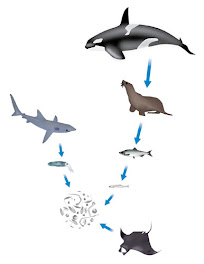Piracy is a war-like act committed by a nonstate actor, especially robbery or criminal violence committed at sea, on a river, or sometimes on shore, either from a vessel flying no national flag, or one flying a national flag but without authorization from a national authority. It does not normally include crimes on board a vessel among passengers or crew. The term has been used to refer to raids across land borders by nonstate actors. Piracy should be distinguished from privateering, which was a legitimate form of war-like activity by nonstate actors, authorized by their national authorities, until this form of commerce raiding was outlawed in the 19th century.